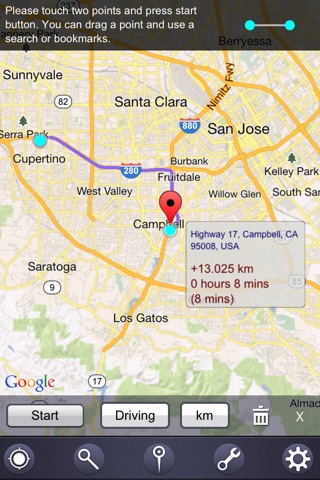Fine Maps app for iPhone and iPad
Developer: Noblic
First release : 09 Dec 2011
App size: 28.17 Mb
You can choose more convenient map application!
Fine Maps supports 4 map vendors with consistent user interface as well as having many convenient features. The UI is intuitive, interactive and rapid. You can retrieve various search result with 4 map vendors. Also you can use features like street view, traffic status, routing, ruler, pen drawing on the map, KML overlay, bookmarks, rotating, tilting, skin, multilingual, and so on.
And its FREE! You can download and experience right now!
[ New Features in Version 4.5 ]
● Supporting All Embedded Interactive/Rapid UI with 4 Map Vendors
● Gesture Rotation
● Easy Tilting
[ Fine Maps Features ]
● Street View Mode
● Expandable KML Layers
- Layer Downloader
- Layer Manager
- Folder Available
● Easy Route
- Driving / Bus / Walking
- Mile / Km
● Easy Ruler
- Dragging Point
- Removing Point
- Mile / Km
● Bookmark Manager
- Folder Available
- Rename
- Move to Folder
- Email / Twitter / Facebook Sharing
● Favorite Keyword Manager
- Folder Available
- Rename
- Move to Folder
● Drawing on the Map and Sharing
- Pen Size / Pen Color
- Eraser
- Undo / Redo
- Email / Twitter / Facebook Sharing
● My Location
● Compass
● Detail Information of a Place
● Full Screen Mode
● Landscape Mode
● Map / Satellite / Hybrid / Terrain Modes
● iPad / iPhone Supported
● iOS 6 Supported
Latest reviews of Fine Maps app for iPhone and iPad
I was looking 4 ways to have street view on my ipad
Its quite good. Allows you to use google as the map provider. I have some issues with this app. 1) when you search something selecting it brings up a menu > "directions to this location" doesnt work correctly. It doesnt use your current location and map to searched location. 2) also the user interface could be better... A suggestion (put an input field for searching the map at the top or bottom of the screen instead of making it a feature that must be selected from a drop down menu everything you want to perform a search) ************** I really really hope that there are updates to this app that address these issues because I really think this could be the answer to Apples mistake of getting rid of google maps. This app is just waiting to be a 5 star app.
Nice App and you can use Google maps with street view. A good solution for that terrible Apple maps.
This is just Google maps with lots of advertising.
Wow just opened this app, downloaded it a bit ago, has an advertising bar at the top of the screen, wasted screen space making viewing area smaller. I dont open a map to buy stuff, find somewhere else to advertise, will not be using until they remove adds which waste screen space.